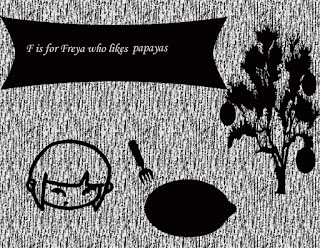Thursday, December 15, 2016
Colorize a Black/White Ansel Adams Image
For this one I first had to search for a picture of Ansel Adams. Then I had color it with a low Opacity because then you can still see the background.
Tuesday, December 13, 2016
Colorize a Black/White Image
At this assignment I first went to Mode and then Grayscale and then it went to RGB color and chose a low Opacity that you can still see the background. At the top is the original picture. This picture I took in Austria at a lake.
Picasso-esque Cubist Digital Portrait
For this assignment I chose Demi Lovato and created her face differently by cutting out parts of her face.
Friday, December 9, 2016
Surrealist Digital Portrait (Fruit/Vegetables)
For this assignment I first looked for a lot of Fruits and Vegetables and then for a human head outline.
After that used the magnetic lasso tool to cut out the Fruits and Vegetables. The cucumber is the eye and the plums are the eyelashes and the top of the carrot are the eyebrows. At the top you see the human head outline.
Surrealist Digital Landscape
For this assignment I first looked for a background and then searched for animals to put in the picture.
Tuesday, December 6, 2016
Georgia O'Keeffe-Inspired Digital Painting
At the bottom you can see the original picture of the flower. I used the Brush Tool for this assignment. In the background there are a lot different colors of leaves. That's what I like about that picture.
Friday, December 2, 2016
Digital Post-Impressionist Portrait
For this assignment I chose a rabbit because I have rabbits in Germany and I love rabbits. I used the pointy tool again.
Digital Post-Impressionist Landscape
At the top you can see the original picture. I drew the picture of the caribbean and used the pointy tool.
Digital Painting of Choice: Sketchbook Pro
I did a painting of plants and in the background you can see a lake and houses which have a brown color.
Create a new logo for Favorite Brand (ArtRage)
I created the logo from Quicksilver differently. I put an arrow under Quick and put a silver glitter behind silver. Below you can see the original logo.
Thursday, December 1, 2016
ArtRage Composition:Formal/Informal Balance
This picture I created in ArtRage and I used a lot of stencils.It is Informal because when you cut the picture in half you don't see the same things on each sides.
Tuesday, November 15, 2016
Street Art Piece in ArtRage
I drew a crack with an eye in it and used the "Chalks Tool". The person is looking out of the crack.
I chose a grey background picture.
I chose a grey background picture.
Thursday, November 10, 2016
Artrage Stencils: Rhythm/Movement
over them with a color.
Tuesday, November 8, 2016
Rothko-esque Painting in ArtRage
Celebrity with Animal Name Assignment
First I choose a picture from Michael J. Fox.Then I looked for a picture from a fox and used the magnetic Lasso Tool to cut out the face.In the end I put the face on top of the face of Michael J. Fox and wrote his name next to him.
Scanned Felt Tip Drawing
First I looked for a nice picture and then I drew it and scanned it.After that I colored it in.
Tuesday, November 1, 2016
9 Panel Comic Strip
Tuesday, October 18, 2016
Colored/Shaded Scene of Choice Cartoon 1
Thursday, October 13, 2016
Bird Coloring Assignment
In the beginning I choose a bird and then I looked for feathers.I put the feathers in and after that
I colored the bird's face.In the end I choose a background picture.At the top you can see the original picture.
I colored the bird's face.In the end I choose a background picture.At the top you can see the original picture.
Tuesday, October 11, 2016
Kaleidoscope Assignment
In the beginning I choose the picture at the top.After that I colored it and used the paint bucket and the Sponge Tool.
Friday, October 7, 2016
Where's Waldo?
First I changed my face with Waldo's and then I looked many pictures up.In the end I hid Waldo with my face.
Monday, October 3, 2016
Albrecht Duerer Assignment
I choose a photo of a dolphin and took the Graphic Pen to fill in the dolphin.
After that I choose a pattern for the background.
After that I choose a pattern for the background.
Friday, September 30, 2016
Edward Gorey Assignment
First I thought of a word that rhymes with my name and then I drew a picture that fits to the rhyme.
In the end I choose a background pattern.
In the end I choose a background pattern.
Thursday, September 29, 2016
Thursday, September 22, 2016
Cartoon Version of Cecilia Gallerani
Wednesday, September 14, 2016
Mona Lisa Assignment
Subscribe to:
Posts (Atom)